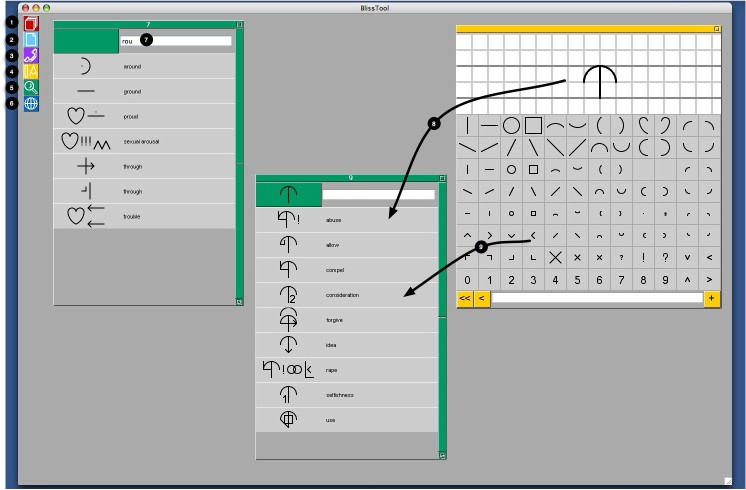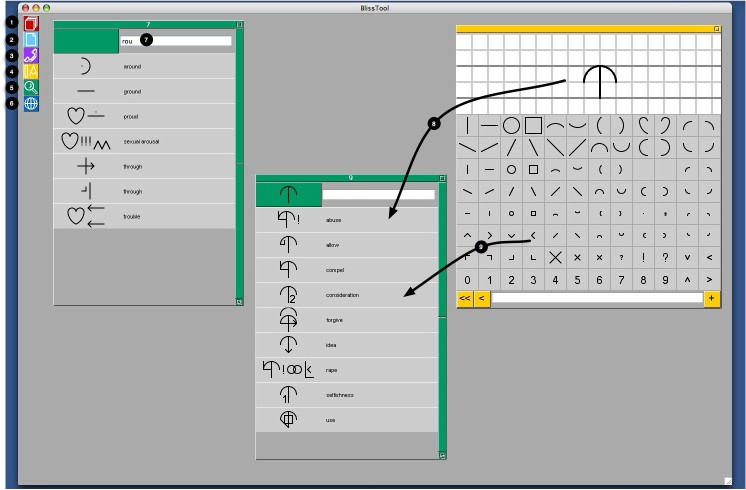[Home]
[Instant Messaging]
[Page]
[Drawing Board]
[Search]
The Search widget
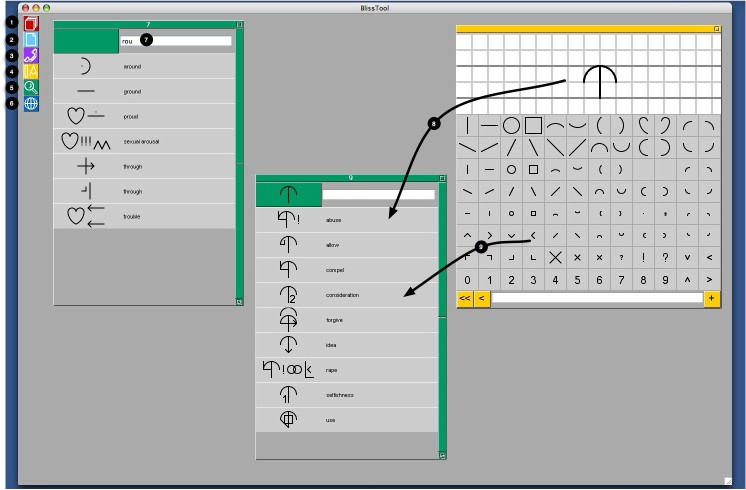
1
Open the dictionary.
2
Open a new page.
3
Open the Instant Messaging widget.
4
Open the drawing board.
5
Open a new search widget.
6
Open the language selection widget.
7
Type some text to find all the words of the dictionary
containing this text.
8
Drag a composed word to the search widget to
find all the bliss words containing this combination of shapes.
9
Drag a shape to the search widget to
find all bliss words containing this shape.