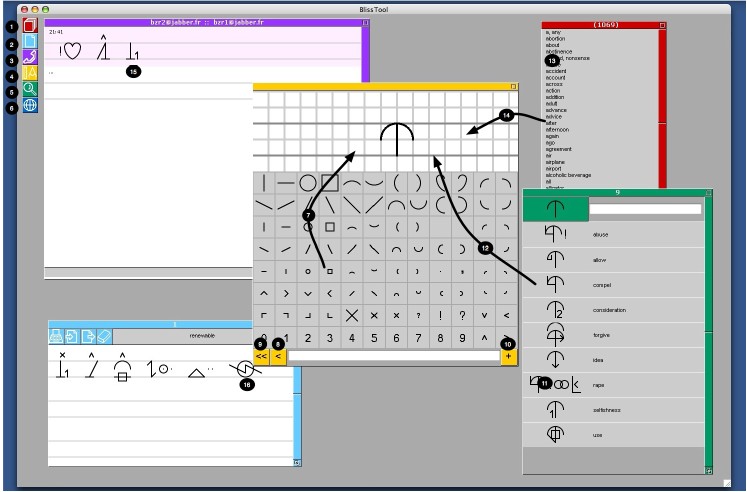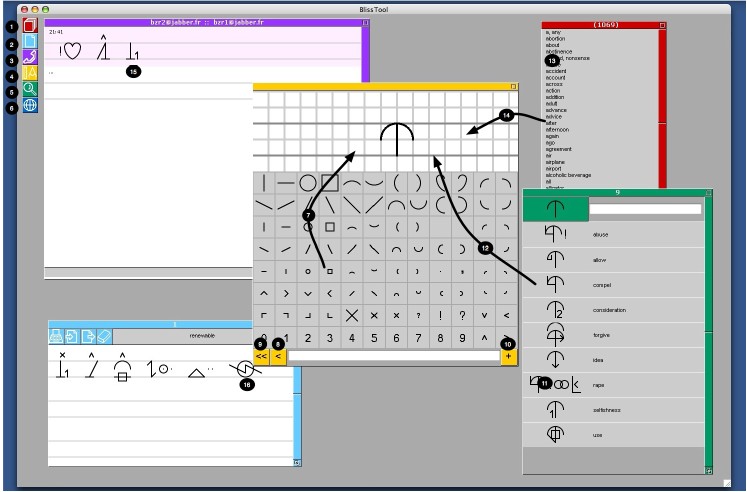[Home]
[Instant Messaging]
[Page]
[Drawing Board]
[Search]
Drawing Board
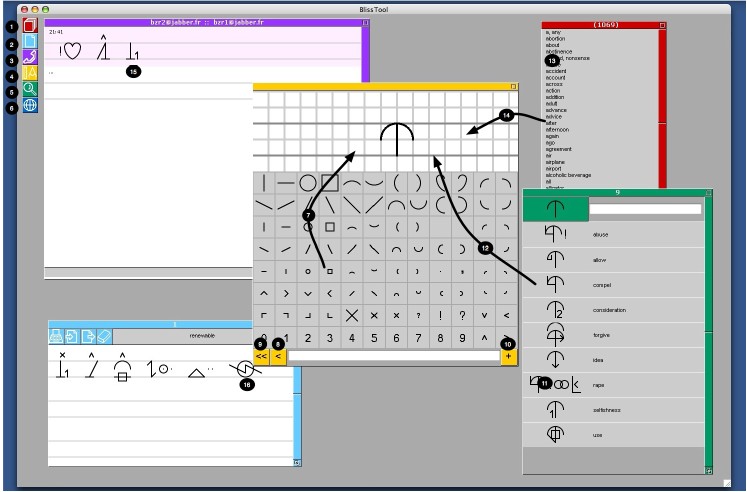
1
Open the dictionary.
2
Open a new page.
3
Open the Instant Messaging widget.
4
Open the drawing board.
5
Open a new search widget.
6
Open the language selection widget.
7
Drag a shape to the board to add it to the bliss word
being composed.
8
Click to remove the last shape added to the bliss word.
9
Click to clear the board.
10
Click to add the composed bliss word to the dictionary.
11
Double-click to edit the given word in the drawing board.
12
Drag the word to the board to add it to the bliss word
being composed.
13
Double-click to edit the given word in the drawing board.
14
Drag the word to the board to add it the the bliss word
being composed.
15
Double-click to edit the given word in the drawing board.
16
Double-click to edit the given word in the drawing board.